$sudo apt-get install nodejs-legacy
$sudo apt-get install npm
$sudo npm install -g --unsafe-perm node-red node-red-admin
$sudo apt install curl
$curl -sL https://deb.nodesource.com/setup_8.x | sudo bash -
$sudo apt-get install -y nodejs
安裝完成後,如何開啟node-red,直接在終端機輸入
$node-red
接著打開瀏覽器,並輸入http://IP:1880,即可看到
我的測試機IP為 192.168.2.168,所以我要輸入 http://192.168.2.168:1880
資料來源:
1.How to Connect Your Internet of Things with Node-RED on Ubuntu 16.04
2.Unsuccessful installation of Node Red on Ubuntu 16.04 LTS
二、匯入匯入NCUE-IOT程式
1.點選 https://drive.google.com/drive/folders/1feE8CUjuzVwLslOH4ZTtzrYnarx8V4qX
將上圖圈選處,下載到電腦,用筆記本打開檔案,並將內容複製。
2.打開瀏覽器內, 網址為http://192.168.2.168:1880
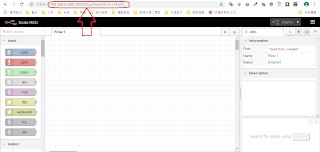
3.匯入程式碼
4.安裝面板
6.程式碼頁面,直接對程式方塊點兩下。
7.與Brain Go 連線成功後的畫面。

















沒有留言:
張貼留言