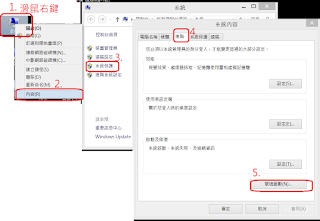網頁
1.GameMaker: Studio 中文教程#1: 介绍与安装| indienova 独立游戏
https://www.indienova.com/indie-game-development/gms-tutorial-1-introduction-and-installation/
2.GameMaker:Studio 學習筆記1
3.Game Maker遊戲設計教學網 http://learn.bles.tp.edu.tw/moodle/course/view.php?id=2
4.GameMaker:Studio用户手册 http://deciia.wang/GMS_help/
5.GameMakerStudio 中文教程 https://www.indienova.com/column/7影片
1.gamemaker教學第一集 https://www.youtube.com/watch?v=ijTA-RP4qXc
2.gamemaker教學 第二集 前半 https://www.youtube.com/watch?v=W7BH4gRjpec
3.gamemaker教學 第二集 後半 https://www.youtube.com/watch?v=pgx0lZteQbM
4.gamemaker教學 第三集 https://www.youtube.com/watch?v=pOA5mQa0agk
5.gamemaker教學 第四集 https://www.youtube.com/watch?v=QpmLZqPqOSk
6.gamemaker教學 第五集 https://www.youtube.com/watch?v=xUkdGh4XU1I
7.gamemaker教學 第六集 https://www.youtube.com/watch?v=jSTl4JiNQ0s
8.gamemaker教學 第七集 實況 https://www.youtube.com/watch?v=RFdvgq8OqJg
9.gamemaker教學 第八集 實況 https://www.youtube.com/watch?v=pLeSnr4h8AU