安裝完,可以看到
在Firefly Perimeter Getting Started Guide for VMware
的Chapter 2 System Requirements ,可以看到下面的表格
換言之,我們可在虛擬機最多可新增10個虛擬網路介面(vNIC)。而且介面ge-0/0/0 可以取得IP,介面ge-0/0/1~ge-0/0/3會分配IP。
變更VM的設定:
1.新增Global LAN Segments,新增名稱為LAN01、LAN02、LAN03
2.變更網卡Network Adapter 2設定為LAN01
3.變更網卡Network Adapter 3設定為LAN02
在cli介面中,
cli 從 root@% 進入 root>
show version 查詢版本
show interfaces terse 查詢介面狀況
exit 離開root> 進入 root@%
login:root 使用root ,免密碼登入
可以看到
ge-0/0/0.0 10.1.1.88/24
ge-0/0/1.0 192.168.2.1/24
ge-0/0/2.0 192.168.3.1/24
可以看到
ge-0/0/0.0 10.1.1.88/24
ge-0/0/1.0 192.168.2.1/24
ge-0/0/2.0 192.168.3.1/24
ge-0/0/3.0 192.168.4.1/24
多出一個interface ge-0/0/3.0
資料來源:1.JNCIA-SP 快快樂樂裝 Juniper VSRX on VMware
2.Juniper SRX 初始化安裝(J-Web模式)







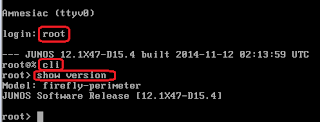







沒有留言:
張貼留言